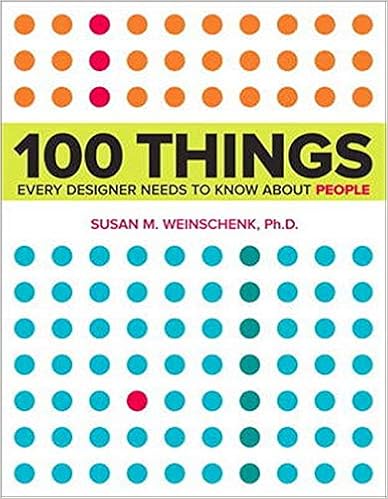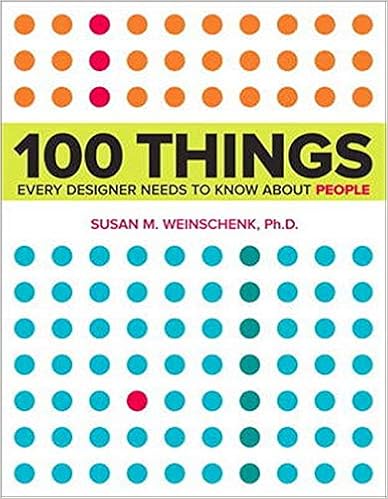
100 Things Every Designer Needs to Know About People
Your eyes and brain want to create patterns, even if there are no real patterns there.
Page: 7
Use patterns as much as possible, since people will automatically be looking for them. Use grouping and white space to create patterns.
Page: 8
Eye-tracking research shows that if a picture of a face looks away from us and toward a product on a Web page (see Figure 4.1), then we tend to also look at the product. But remember, just because people look at something doesn't mean they're paying attention. Page 9
- People recognize and react to faces on Web pages faster than anything else on the page (at least by those who are not autistic).
- Faces looking right at people will have the greatest emotional impact on a Web page, probably because the eyes are the most important part of the face.
- If a face on a Web page looks at another spot or product on the page, people will also tend to look at that product. This doesn't necessarily mean that they paid attention to it, just that they physically looked at
People have a mental model of where things tend to be on computer screens, and a mental model for particular applications or Web sites that they use. They tend to look at a screen based on these mental models.
Put the most important information (or things you want people to focus on) in the top third of the screen or in the middle. - Avoid putting anything important at the edges, since people tend not to look there.
- Design the screen or page so that people can move in their normal reading pattern. Avoid a pattern where people have to bounce back and forth to many parts of the screen to accomplish a task.
You've probably had the experience of encountering a door handle that doesn't work the way it should: the handle looks like you should pull, but in fact you need to push. These cues are called affordances. Page: 15
When you're designing an application or Web site, think about the affordances of objects on the screen. For example, have you ever wondered what makes people want to click on a button? Cues in the button's shadow tell people that it can be pushed in, the way a button on an actual device can be pushed in. Page 16
- Don't assume that people will see something on a computer screen just because it's there.
- If you want items (pictures, photos, headings, or text) to be seen as belonging together, then put them in close proximity.
- Put more space between items that don't go together and less space between items that do. This sounds like common sense, but many Web page layouts ignore this idea.
Avoid blue or green text on a red background, and red or green text on a blue background.
- Choose your colors carefully, taking into account the meaning that the colors may invoke.
- Pick a few major cultures or countries that you will be reaching with your design and check them on the cultural color chart from InformationIsBeautiful.net to be sure you're avoiding unintended color associations for that culture.
- Don't assume that people will remember specific information in what they read.
- Provide a meaningful title or headline. It's one of the most important things you can do.
- Tailor the reading level of your text to your audience. Use simple words and fewer syllables to make your material accessible to a wider audience.
Unusual or overly decorative fonts can interfere with pattern recognition and slow down reading. If people have trouble reading the font, they will transfer that feeling of difficulty to the meaning of the text itself and decide that the subject of the text is hard to do or understand. Page: 39
Provide ample contrast between foreground and background. Black text on a white background is the most readable.
Page: 42
Don't ask people to remember information from one place to another, such as reading letters or numbers on one page and then entering them on another page;
If you ask people to remember things in working memory, don't ask them to do anything else until they've completed that task. Working memory is sensitive to interference—too much sensory input will prevent them from focusing attention.
One of the interesting strategies people employ to help our fragile memories is "chunking" information together into groups. It's no accident that U.S. phone numbers look like this: 712-569-4532
Page: 48
People use schemata (plural for schema) to store information in long-term memory and to retrieve it. If people can connect new information to information that is already stored, then it's easier to make it stick, or stay in long-term memory, and easier to retrieve it. Schemata allow people to build up these associations in long-term memory.
Page: 51
The better people are at something, the more organized and powerful their schema about it will be.
Page: 52
Try not to require people to recall information. It's much easier for them to recognize information than recall it from memory. Page: 53
Information in the middle of a presentation will be the least likely to be remembered.
Page: 55
Don't rely on self-reports of past behavior. People will not remember accurately what they or others did or said.
Page: 57
Design with forgetting in mind. If some information is really important, don't rely on people to remember it. Provide it for them in your design, or have a way for them to easily look it up.
Page: 59
The Most Vivid Memories are Wrong
Page: 60
If you know that someone had a dramatic or traumatic experience, you need to understand two things: 1. They'll be convinced that what they remember is true and 2. It isn't exactly true!
Page: 60
Progressive disclosure means providing only the information people need at the moment. By giving them a little information at a time, you avoid overwhelming them, and also address the needs of different people—some may want a high-level overview, whereas others are looking for all the detail. Use progressive disclosure. Show people what they need when they need it. Build in links for them to get more information.
Page: 62
People will only focus on a task for a limited time. Assume that their minds are wandering often. If possible, use hyperlinks to grab onto this idea of quickly switching from topic to topic. People like Web surfing because it enables this type of wandering. Make sure you build in feedback about where people are so that if they wander, it's easier for them to get back to the original location or go to the next.
Page: 69
In 1956 Leon Festinger wrote a book called When Prophecy Fails. In it he describes the idea of cognitive dissonance. Cognitive dissonance is the uncomfortable feeling you get when you have two ideas that conflict with each other.
You don't like the feeling, so you'll try to get rid of the dissonance. There are two main ways you can do that: change your belief, or deny one of the ideas. Page: 70
Don't spend a lot of time trying to change someone's ingrained beliefs.
- The best way to change a belief is to get someone to commit to something very small.
- Don't just give people evidence that their belief is not logical, or tenable, or a good choice. This may backfire and make them dig in even harder.
Susan Carey's 1986 journal article "Cognitive Science and Science Education," which states: "A mental model represents a person's thought process for how something works (i.e., a person's understanding of the surrounding world). Mental models are based on incomplete facts, past experiences, and even intuitive perceptions. They help shape actions and behavior, influence what people pay attention to in complicated situations, and define how people approach and solve problems." Page: 73
In the field of design, a mental model refers to the representation of something—the real world, a device, software, and so on—that a person has in mind.
An important reason for doing user or customer research is so you can understand the mental models of your target audience. Page: 73
- A mental model is the representation that a person has in his mind about the object he is interacting with. A conceptual model is the actual model that is given to the person through the design and interface of the actual product. The actual interface is the conceptual model.
- If there is a mismatch between the person's mental model and the product's conceptual model, then the product or Web site will be hard to learn, hard to use, or not accepted.
- Sometimes you know that the mental model of the target audience will not fit the conceptual model, and instead of changing the design of the interface, you want to change people's mental model to match the conceptual model you've designed. The way to change a mental model is through training.
- The secret to designing an intuitive user experience is making sure that the conceptual model of your product matches, as much as possible, the mental models of your audience. If you get that right, you will have created a positive and useful experience.
- If you have a brand new product that you know will not match anyone's mental model, you'll need to provide training to prepare people to create a new mental model.
Stories are very powerful. They grab and hold attention. But they do more than that. They also help people process information and they imply causation. Page: 76
Stories aren't just for fun. No matter how dry you think your information is, using stories will make it understandable, interesting, and memorable. Page: 78
People learn best by example.
- Don't just tell people what to do. Show them.
- Use pictures and screen shots to show by example.
- Better yet, use short videos as examples Page: 81
If there is a lot of information and it is not in categories, people will feel overwhelmed and try to organize the information on their own.
- Always provide progress indicators so people know how much time something is going to take.
- To make a process seem shorter, break it up into steps and have people think less. It’s mental processing that makes something seem to take a long time. Page: 85
Assume that you have at most 7 to 10 minutes of a person’s attention.
- If you must hold attention longer than 7 to 10 minutes, introduce novel information or a break.
- Keep online demos or tutorials under 7 minutes in length.Page: 103
The shorter the distance to the goal, the more motivated people are to reach it. People are even more motivated when the end is in sight.
- You can get this extra motivation even with the illusion of progress. Page: 117
Look for ways to help people set goals and track them.
- Show people how they’re progressing toward goals.
Provide defaults if you know what most people will want to do most of the time, and if the result of choosing a default by mistake does not cause costly errors. Page: 136
Create a habit
- Give people a small, easy task to do, rather than a complex one.
- Give people a reason to come back and do the task every day or almost every day.
- Be patient. Creating a habit may take a long time. Page: 140
Don’t underestimate the power of watching someone else do something.
- If you want to influence someone’s behavior, then show someone else doing the same task. Page: 148
- Video at a Web site is especially compelling. Want people to get a flu shot? Then show a video of other people in line at a clinic getting a flu shot. Want kids to eat vegetables? Then show a video of other kids eating vegetables. Mirror neurons at work.
-
Look for opportunities to build synchronous activity into your product, using live video streaming, or a live video or audio connection.
Listening to someone talk creates a special brain syncing that helps people understand what is being said.
- Presenting information through audio and/or video where people can hear someone talking is an especially powerful way to help people understand the message.
- Don’t just rely on reading if you want people to understand information clearly. Page: 156
Because people mimic others’ expressions (see #64 on mirror neurons), showing a video of someone who is happy and smiling will tend to make the person watching smile, which will then make them feel happy, and that in turn may change the next action they take. Page: 167
Use anecdotes in addition to, or in place of, factual data.Page: 168